Adjustment Events
Adjustment Events are records of additions you make to your Batches to alter chemical balance. These include sulfite additions, acid corrections, lowering brix and chaptalization. Events are added from the Batch Detail by clicking the +Adjustment Event button above the Event List in the right of the display area.
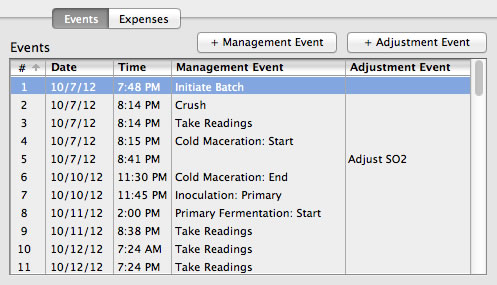
As with Management Events, you should try to add the events as soon after the time you perform them. You can post them with a previous date or time if you are busy or forget, but you cannot set their time in the future. All of them are deletable if you notice you have made an error. The Event List is sortable, click on the # header to alternate between chronological and reverse chronological. Double clicking an event takes you to its detail layout.
After clicking the +Adjustment Event a new event layout appears. Then select a type from the Event popup and the layout will redraw accordingly. Set the date and time and open the popup next the the Event field to select the type of event.
Sulfite Additions
The following shows a Sulfite Adjustment.
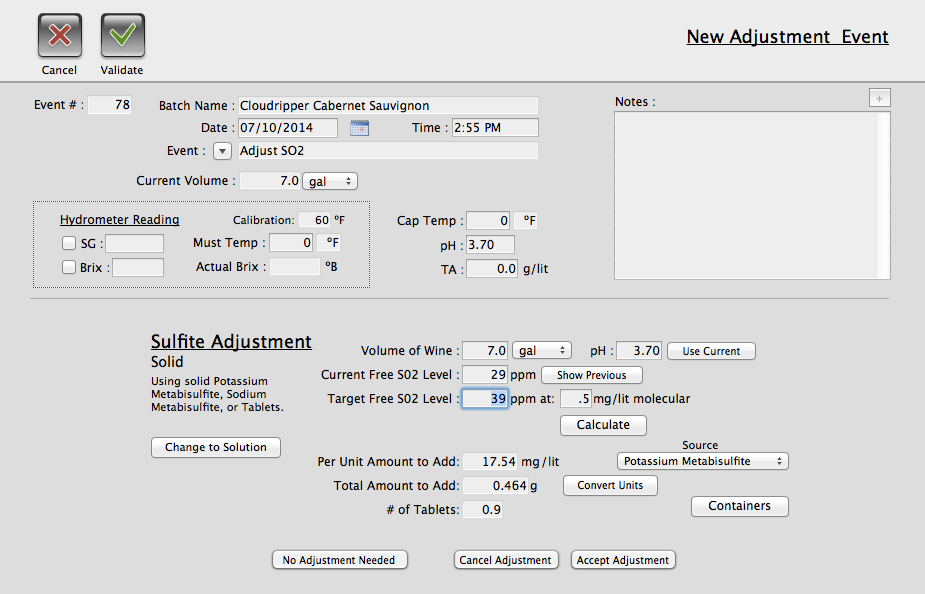
The Adjustment Event calculators work in mostly the same manner, in this case enter your initial data, pH and Current Free SO2 Level. Molecular concentration will reflect the value you entered in Preferences, or it can be changed. Target values will automatically appear and clicking the Calculate button will generate the amount of sulfite you need to add, both as a per volume unit amount and also a total amount based on the volume of your wine. Additionally you can select different sources of sulfite, or if you are using a sulfite solution click on the "Change to Solution" button to go to that layout. This computation will use the concentration of SO2 solution you have entered in Preferences, or you can enter a different one. Similarly, click "Calculate" to generate amounts.
There is a Container feature that allows you to list the various containers- barrels or carboys, etc that you may have the batch divided into. Should you choose to measure the current free SO2 in one container and assume it reflects the others and add sulfite accordingly, you can use this feature to calculate the proportionate amounts of sulfite each container needs based on the single reading. Enter the reading under Current Free SO2 Level, click Calculate to get the total amount to add. Next click Containers, if you have previously entered containers you will see them listed, along with the proportionate amount of sulfite they require. If you are entering containers for the first time, add your information and the sulfite calculations will appear for each as you go. Click Accept to save.
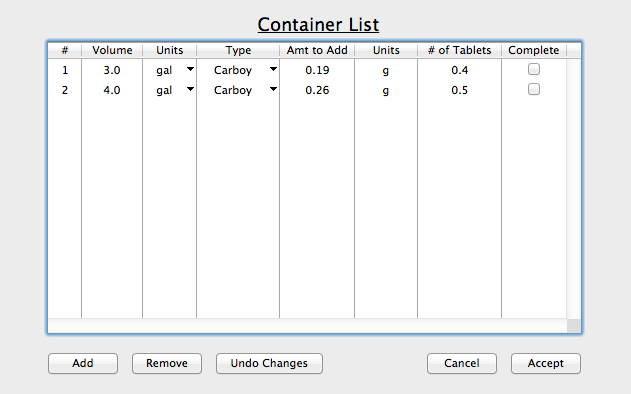
Lowering Brix
For lowering brix (saignee), the Lower Brix dialog offers several options for targeting a final volume of must.
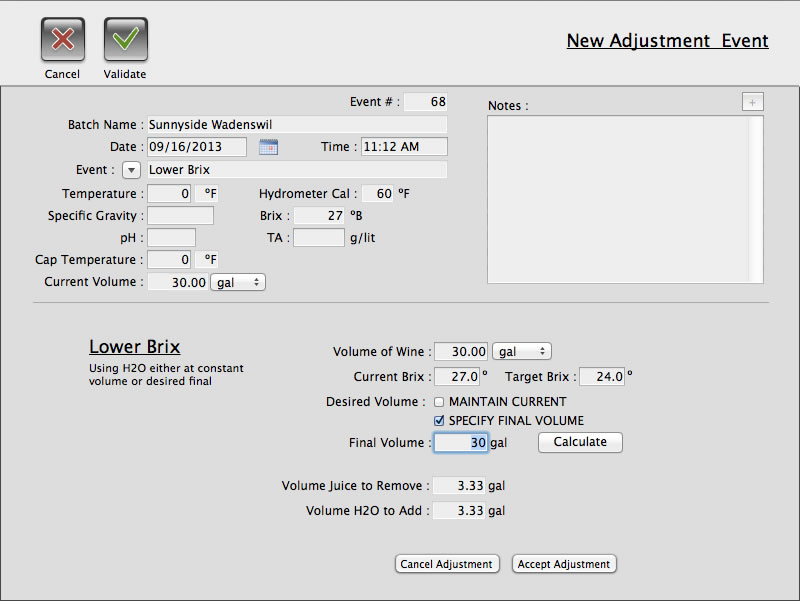
Here is an example where the winemaker has a 30 gallon batch that he wants to lower the brix to 24 and maintain the current volume. CellarMetrics calculates the amount of juice that needs to be removed, and also the volume of water to add back to achieve the target volume.
TA Adjustments
Acid corrections offer the ability to either increase or reduce acidity, choose Adjust TA to get to the screen.
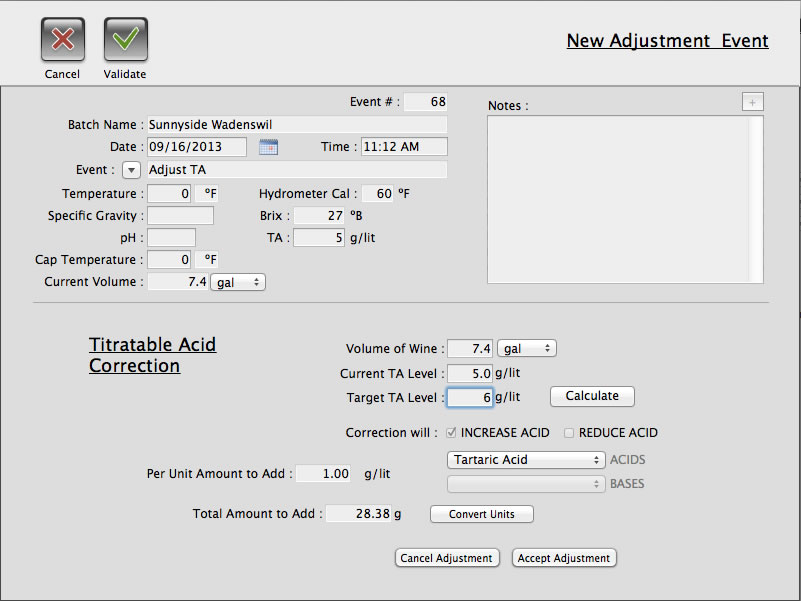
Enter Current and Target TA values, click Calculate and the appropriate fields will populate. Choose the type of additive you want to use and the correct amount to will be auto-calculated.