Batches: Barrel Tab
The third tab, "Barrels," shows any barrels that have been or are currently assigned to the batch.
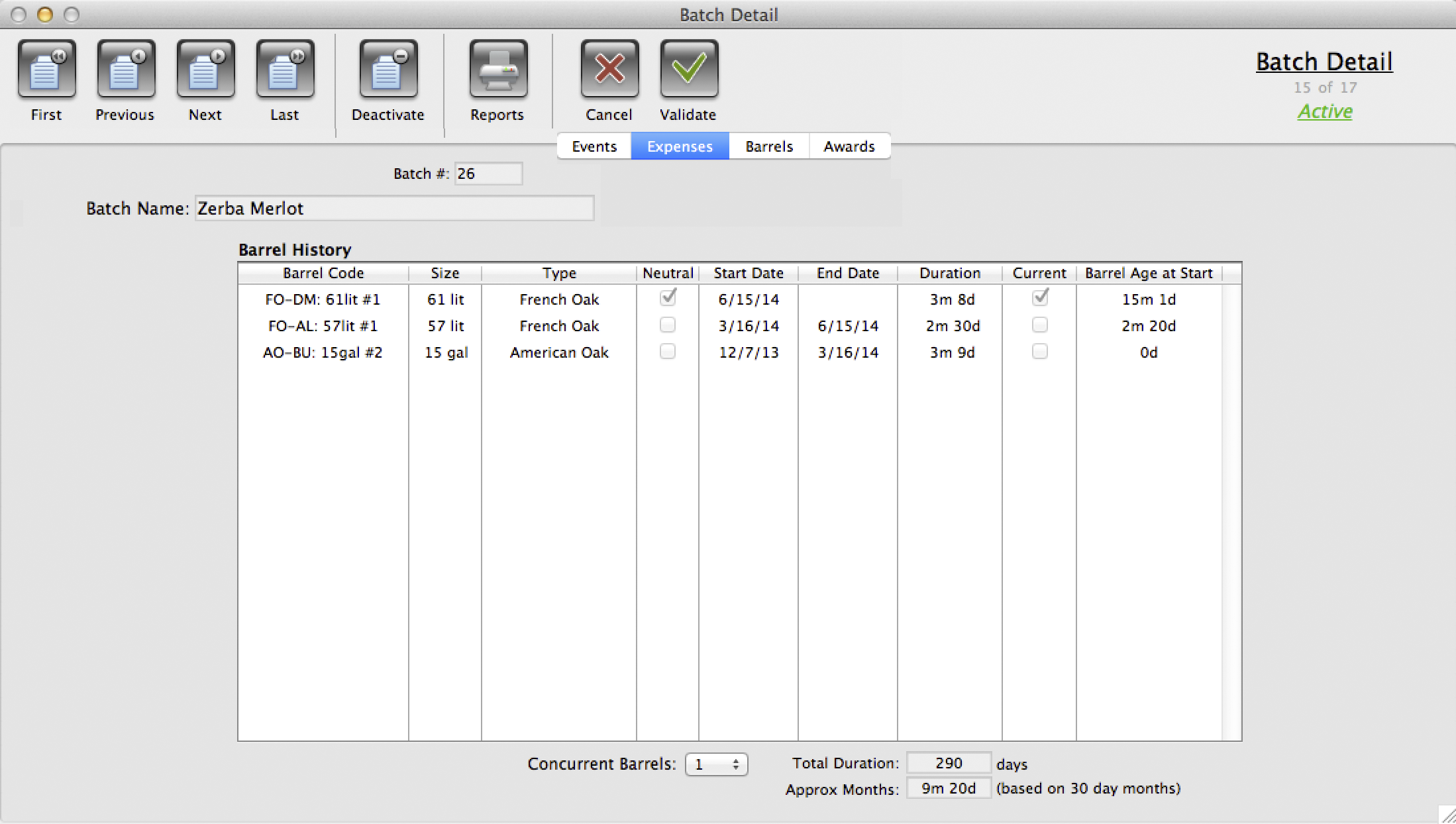
The list displays the time spent in each barrel as well as start and end dates for the sessions. The time in the "Barrel Age at Start" column helps you estimate the amount of oak each session has imparted to the wine. At the bottom, "Total Duration" is the sum of all barrel sessions to date. Choose the number of barrels your batch is spread over from the "Concurrent Barrel"s popup to obtain the correct figure for Total Duration.