New Source
Create a new source by first going to the Source List. Select Mode/Sources from the menu bar and then click on the Add button.
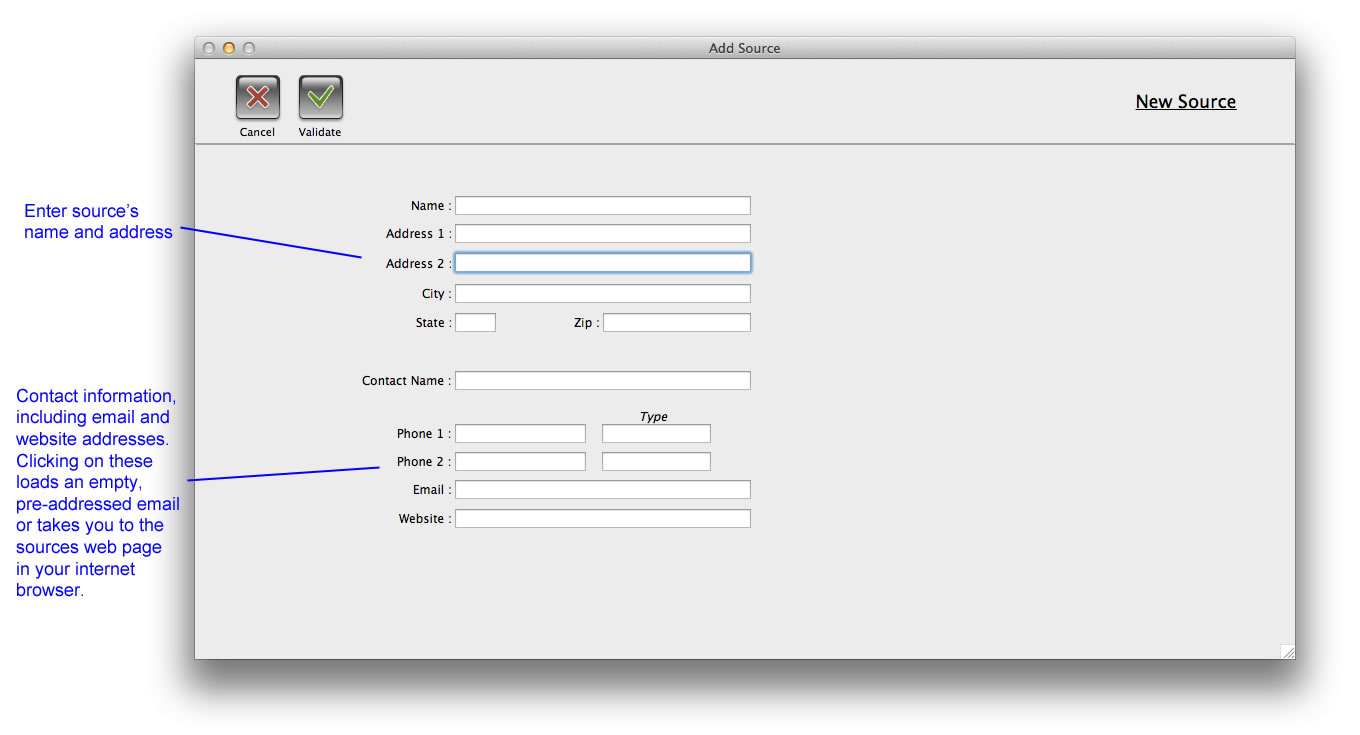
Enter any appropriate information and Validate, the source will now be available to all Source popups elsewhere in CellarMetrics.