Barrels
The Barrel feature in CellarMetrics allows you to log your barrels, assign them to batches by start and end date, and track the usage of each over its lifetime. You can enter new barrels or ones already in your inventory that have some use, and assign individual codes to them to keep everything organized when moving batches between them. At any time you can get up-to-date information on the days used for any barrel and the time it spent aging each batch it contained.
Barrel List
From the Mode menu, select Barrels to get to the Barrel List.
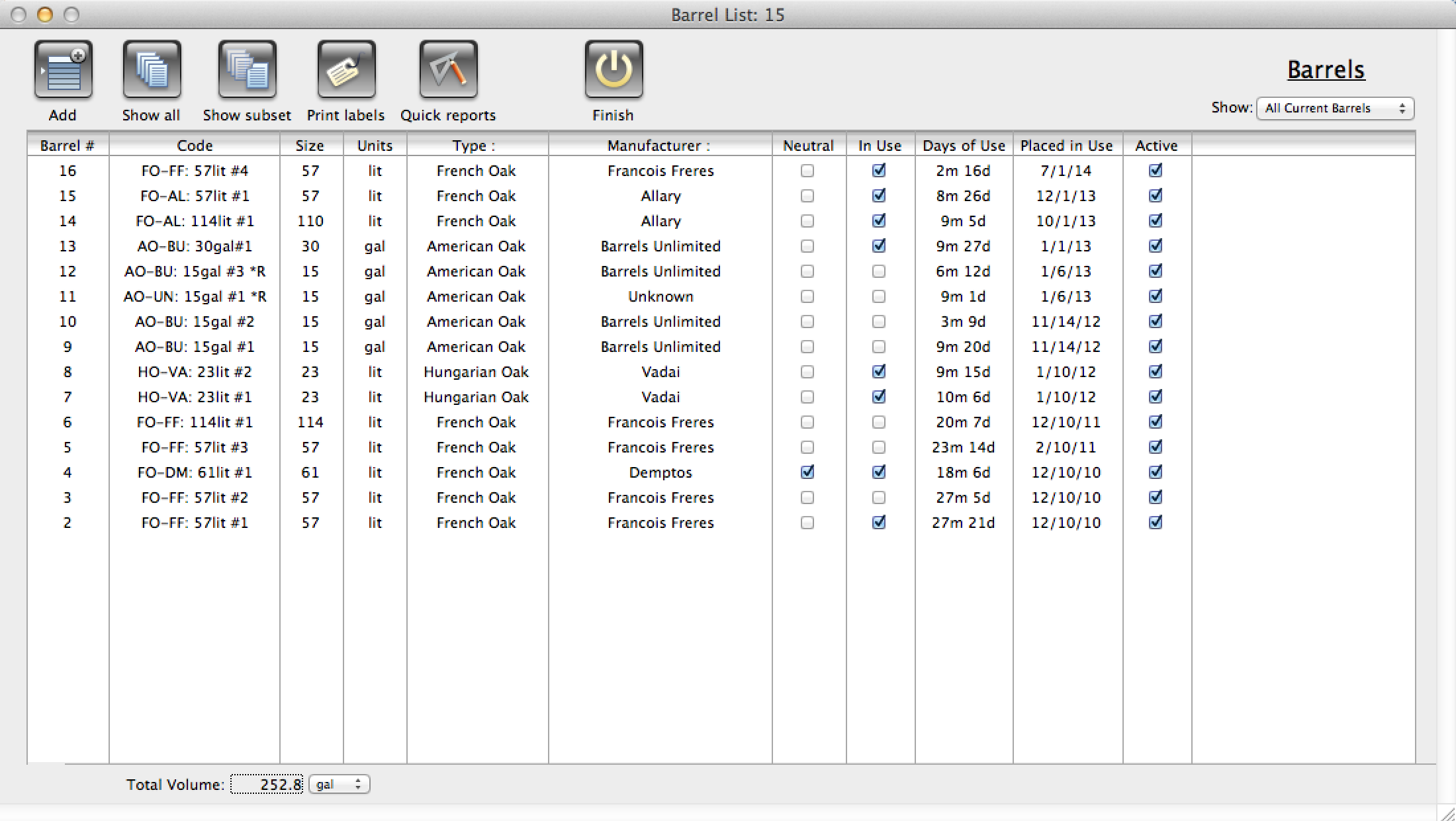
The list shows all active barrels with current Days of Use. Double click any record to open the Barrel Detail layout.
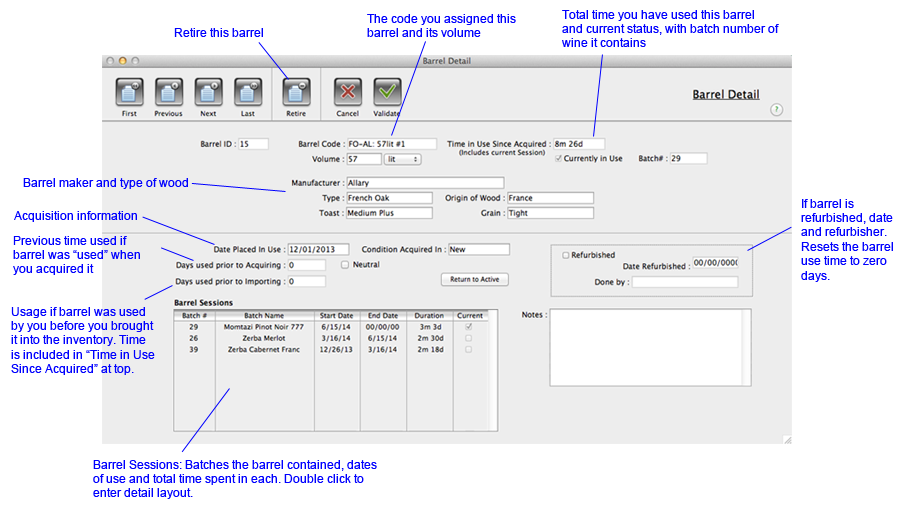
Running total of days and months of use is shown at the top, along with manufacturer's information. If you refurbish a barrel, clicking the Refurbish box will reset the barrel's total use time back to zero. The Barrel Sessions list shows the batches the barrel has held over its lifespan.
Double clicking any Barrel Session record takes you to the Session Detail.
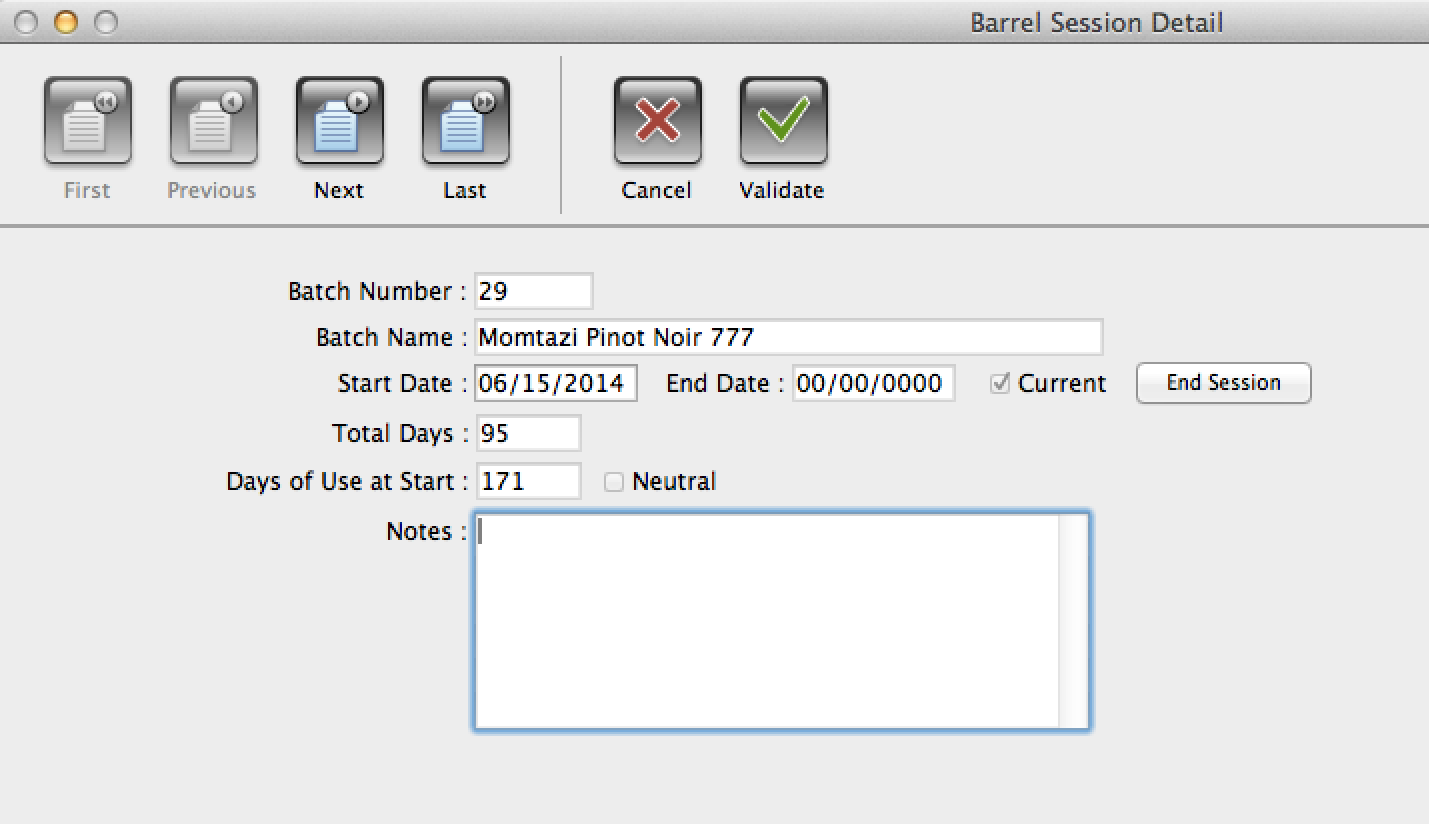
Barrel management in general is handled by the Assign Barrels function in CellarMetrics. However, you may use the Session layout to modify the start and end dates for the session, or to end it if its currently running. CellarMetrics will alert you should you overlap another session either for this barrel or any other one in your inventory.
Barrel usage is also viewable in the Batch Detail for any of your Batches. Click on the Barrels tab to view a list of all barrels assigned to the Batch. See Batches for further information.