Management Events
Management Events are records of physical manipulations you make to your Batches. These include Crush, Racking, Bottling, etc. Events are added from the Batch Detail by clicking the +Management Event button above the Event List in the right of the display area.
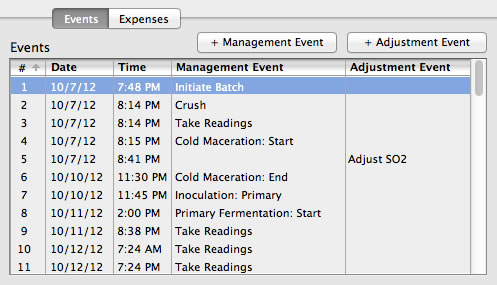
You should try to add the events as soon after the time you perform them. You can post them with a previous date or time if you are busy or forget, but you cannot set their time in the future. Most of them are deletable if you notice you have made an error, however some, such as Bottling are not reversible. Some of the events contain the text ":Start" or ":End" in the title, these denote events which initiate or terminate a Process. Processes are automatically maintained by CellarMetrics to record the length of time the batch spends in things like Primary Fermentation and Barrel Aging. You can always find the total days spent in any process from the Process List in the lower part of the Batch Detail.
The Event List is sortable, click on the # header to alternate between chronological and reverse chronological. Double clicking an event takes you to its detail layout.
After clicking the +Management Event a new event layout appears.
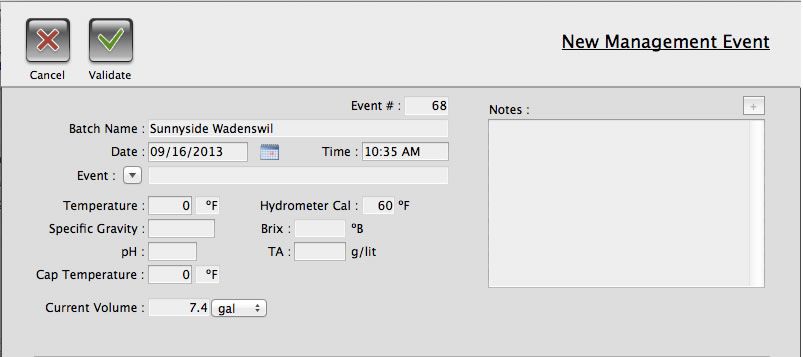
Select the date and time and open the popup next the the Event field to select the type of event. If you are in Primary Fermentation and are entering readings, Brix will auto-calculate if you first enter Temperature and Specific Gravity. This will generate a datapoint that will graph in the Brix Chart afterwards.
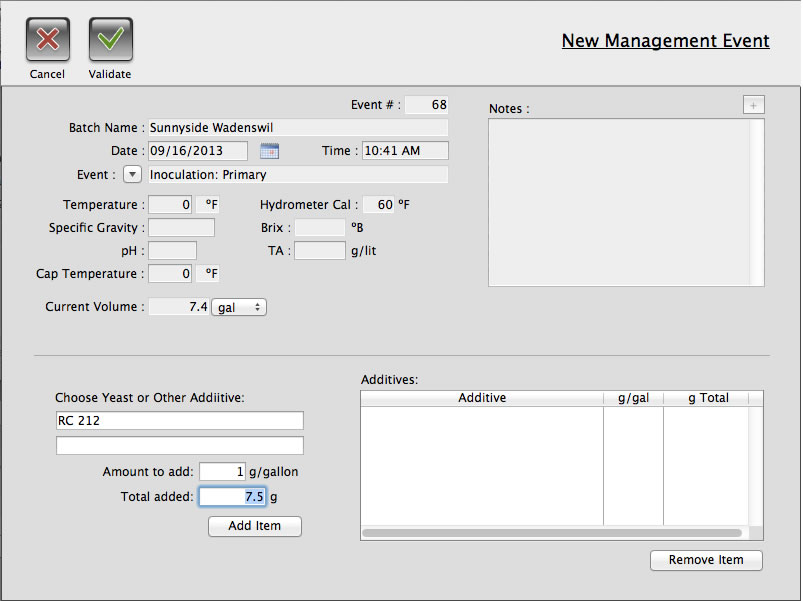
Choosing one of the "Innoculation: Primary" events will make additional fields available in the bottom area, a list of yeast and yeast additives can be created and you can use the Note field to add information about the yeast hydration process.