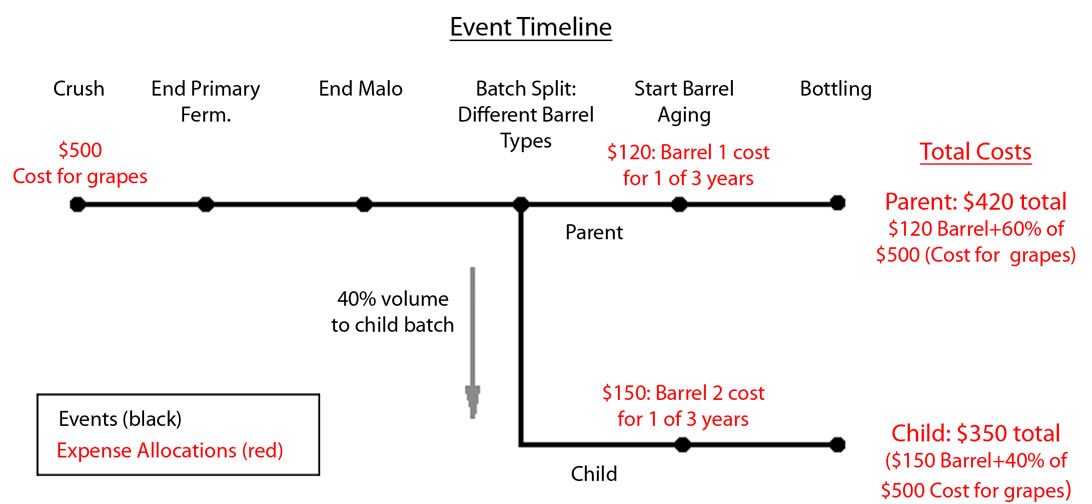Expenses
Expenses track all of the costs you incur, raw materials such as grapes; hardware purchases (barrels, tanks); and supplies such as yeast, chaptalization compounds and pH adjustment additives. Costs are added to the Expenses file and allocated by percentage, so you can assign them in full to a given batch or amortize them over the life of many batches. These allocations follow the batch volume even if it is split or blended with another, or the size of the volume is altered due to events such as a broken carboy. This feature allows fairly accurate cost per bottle calculation. You can derive this even before the batch is bottled, using an anticipated number of bottles calculated from the running batch volume. CellarMetrics has been written to provide solid expense tracking without trying to be an accounting program or requiring you to spend too much time with numbers. On top of this, expense tracking is entirely optional, the rest of the tracking features work fine should you choose to not to enter costs.
One way to visualize the handling of allocated expenses is to imagine them as volumes, much like the wine. When a percentage of a batch is split off, forming a “child,” the same percentage of any allocated expenses follow the child, and the parent batch’s allocations are adjusted accordingly. The diagram below illustrates how this works.
$500 for the cost of grapes is allocated to the initial batch at crush. Later, after the end of Malo, the batch is split 60/40 to age in 2 different types of barrels. The costs of the barrels are allocated to each of the 2 resulting batches after the division. The final cost for each batch reflects the amount for the barrel plus the percentage of the grape expense, 60% to the parent, 40% to the child.
Note that expenses must first be added to the Expense List before they can be allocated in part or whole to any batch. If you are dividing or combining batches (blends) you must finish allocating any expense that applies to the batch(s) if you want it to be distributed to the resulting batches, this cannot be done after the batch modification.
See New Expense in this guide for information on adding expenses.