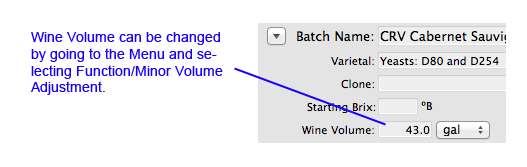Batch Volume Adjustment
When you establish a new Batch, an approximate volume is calculated using the default "Yield/100 lbs. of fruit" in Preferences and pre-entered into the Wine Volume field. This is pre-set to 7 gallons/100 lbs. though you can change it at any time by going to Preferences. The pre-entered Wine Volume field is modifiable, however, and if you know that the varietal you are using is likely to have a different yield you can change to volume accordingly. Once you save the New Batch the volume is displayed in the Batch Detail.
Obviously, your Batch's volume will change over time, and once you have pressed your wine, you will usually have a more accurate measure, and you should then modify it. The Wine Volume field is locked in order to prevent accidental alteration, to change its value go Function/Minor Volume Adjustment. Enter your new volume in the dialog and accept. If you are reducing by more than 10% CellarMetrics will ask you to confirm, if you are confident of your amount just proceed and the Batch Detail will now reflect an accurate volume.