Expense Allocation
The allocation of expenses is carried out from the Expenses tab in the Batch Detail. Expenses must first be entered in the Expense List, subsequently they are available to allocate.
From the Batch Detail select the Expenses tab to view any expenses already allocated or to add a new one.
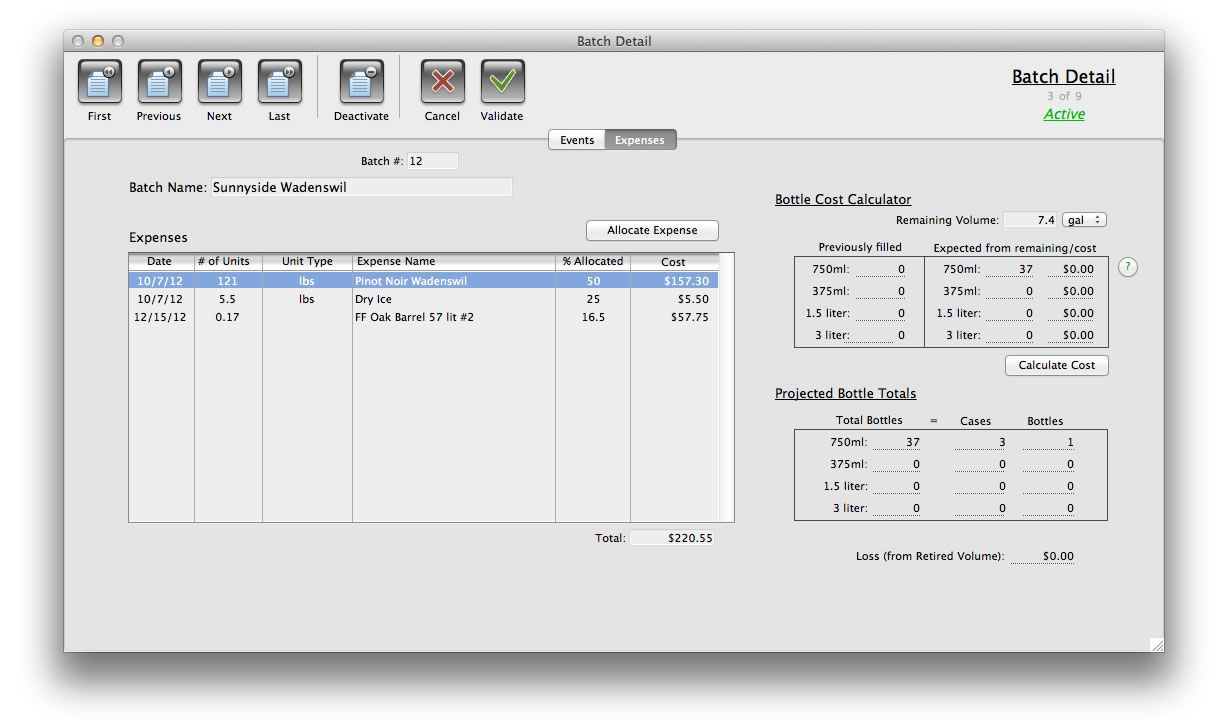
Click on the "Allocate Expense" button and enter the date and time in the dialog. You will see a list of the Expenses that have unallocated units remaining.
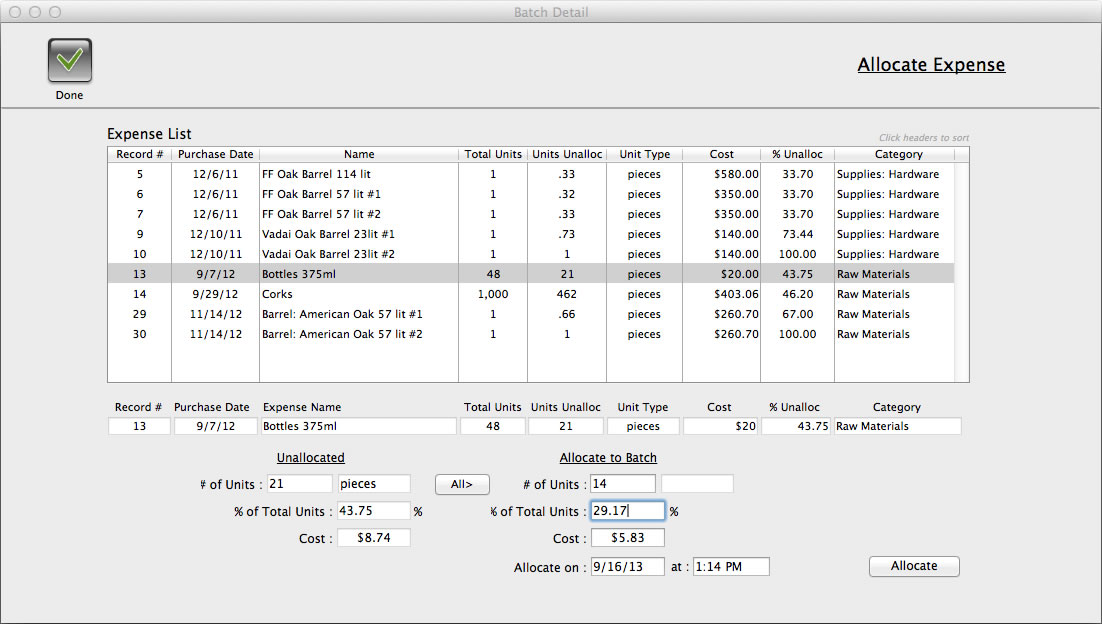
Here the record for 375ml bottles is been highlighted in the list, the record information appears below and the number of units to be allocated to the batch (14) is entered in the "Allocate to Batch" area. Percentages and costs are auto-calculated and clicking "Allocate" assigns that portion of the expense to the batch.