New Batch
Create a new batch by first going to the Batch List. Select Mode/Batches from the menu bar and then click on the Add button. After the Date Dialog box, the New Batch layout appears and you can enter data for it.
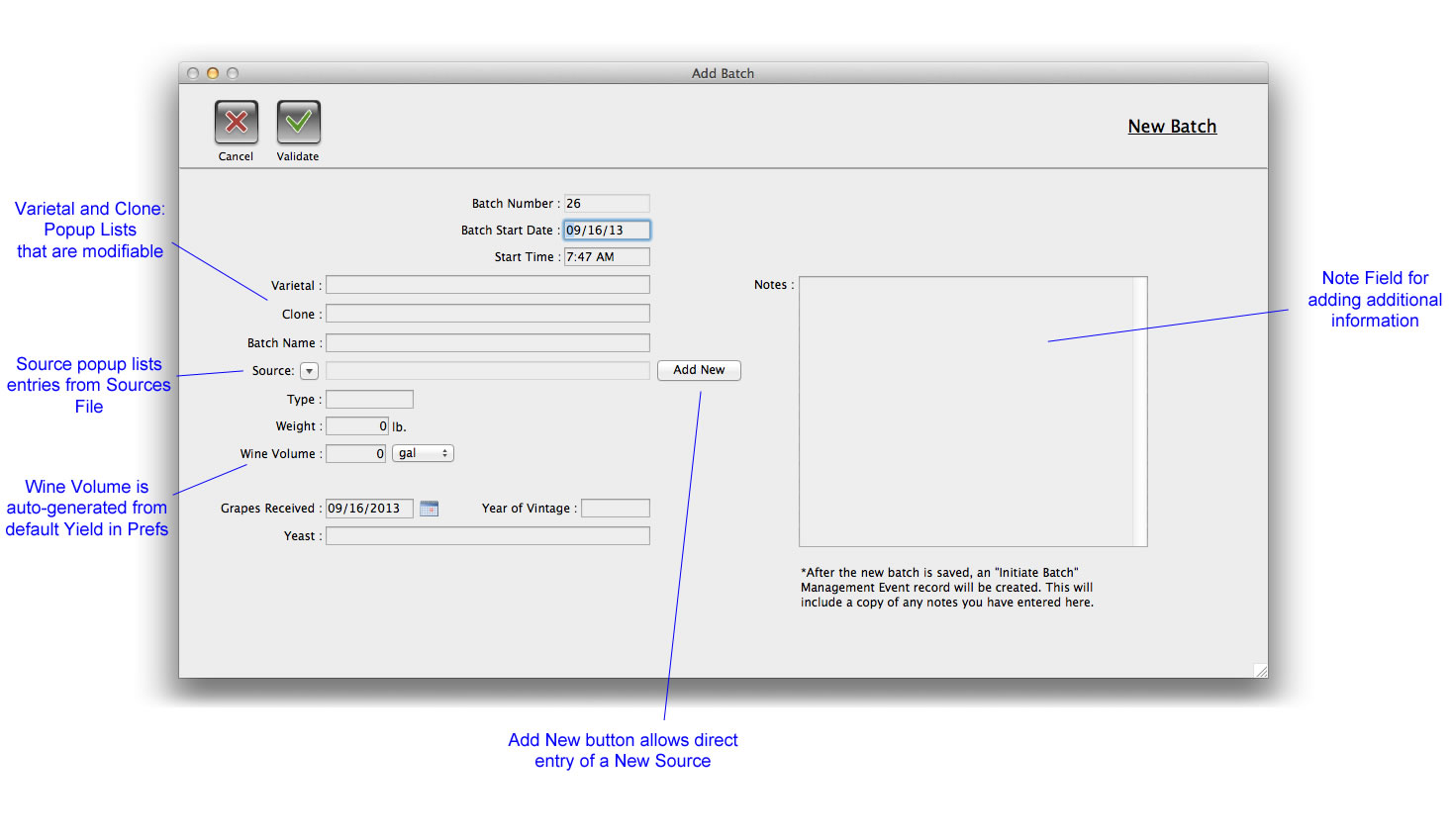
When entering a Batch Name, try to use something that will distinguish your batch from others in the Batch List. Though vintage year is a separate column in the list, it might be helpful to add it to the name, or perhaps the source vineyard, such as "2012 Wadenswil: Sunnyside". Batch Names are editable at any time so you are covered if you decide to change it later. *IMPORTANT: Batch records themselves are NOT DELETABLE, however, so create them carefully. However, if you do create one that you wish to discard you can deactivate it and it will be assigned to the Inactive Batch List.
After Validating, your new batch will appear in the Batch List. Double click to enter the Batch Detail. Note that the first Event, "Initiate Batch," has been automatically created.